



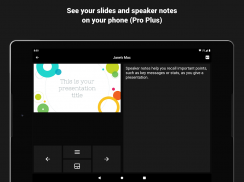

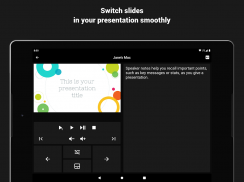
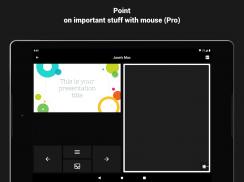

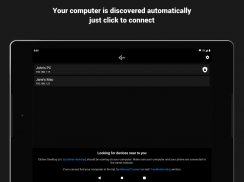
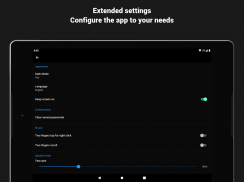


Clicker Presentation Control

Descriere Clicker Presentation Control
Clicker vă transformă telefonul sau tableta într-un controler de prezentare la distanță.
Acceptăm toate sistemele de operare desktop populare și software-ul de prezentare.
ÎNCEPE
1. Descărcați și rulați aplicația Clicker Desktop (https://bit.ly/clicker-desktop) pe computer.
2. Conectați computerul și telefonul la aceeași rețea WiFi.
3. Rulați aplicația pe telefon. Calculatorul dvs. va fi descoperit automat.
CARACTERISTICI
- găsește automat computerele disponibile în rețeaua locală
- conectați-vă manual la computer în rețeaua de la distanță
- funcționează toate sistemele de operare populare pentru desktop
- protocolul ușor asigură că nu există întârzieri când faceți clic
- redați videoclipuri cu suport pentru clicuri de mouse (trackpad la distanță)
- indicați lucrurile importante cu mouse-ul (trackpad la distanță)
- control de volum la distanță (prezentări cu audio și video)
- previzualizare diapozitive
- note pentru vorbitor
- utilizați S Pen pentru a controla prezentările (necesită S Pen 2018 sau mai nou, cu suport bluetooth)
- și acțiuni de completare acceptate de software-ul de prezentare pe care îl utilizați
ÎNTREBĂRI
Dacă aveți întrebări sau vă confruntați cu probleme, vă rugăm să nu ezitați să scrieți la adresa de e-mail a dezvoltatorului.
FEEDBACK
Feedback-ul dvs. ne ajută să îmbunătățim aplicația cu fiecare actualizare. Așadar, vă rugăm să ne împărtășiți ce părere aveți despre aplicație fie aici, fie prin e-mail.






















